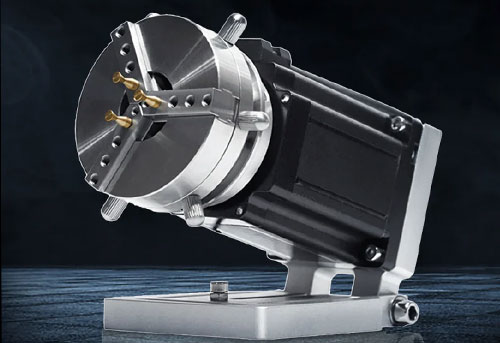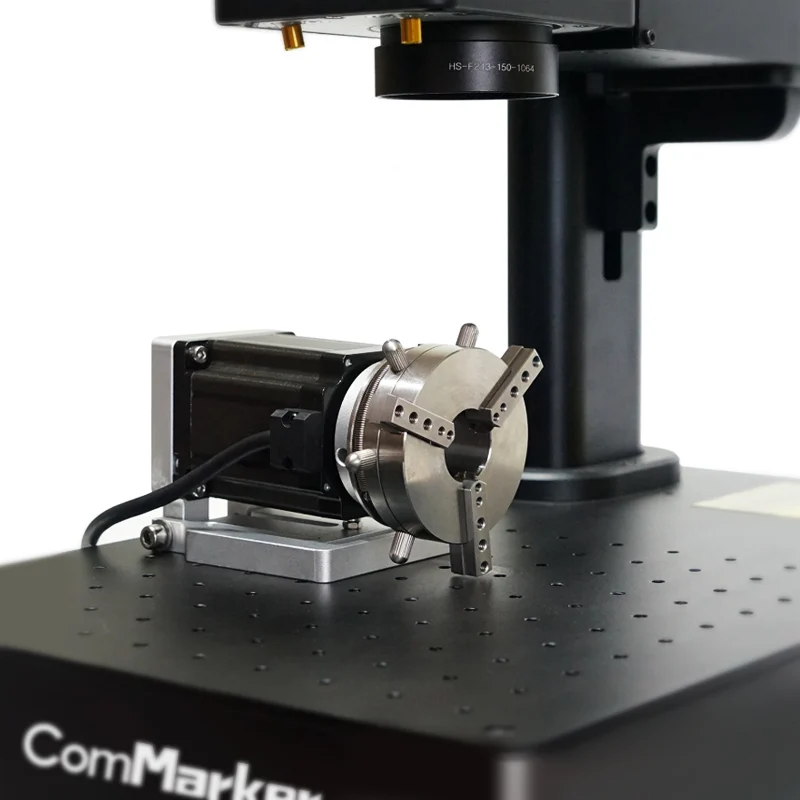When you first buy a grabador láser, Es tentador saltar directamente a los proyectos. But if you want crisp results, smooth workflow, and safer operation, the right accesorios para grabador láser can make all the difference. Think of these add-ons as the “toolkit” that transforms your engraver from a basic machine into a powerful, reliable workstation.
En esta guía, we’ll cover the essential laser engraver accessories every beginner should have, why they matter, and how they improve your engraving experience.
1. Seguridad primero: Equipo de protección
Before talking about cool upgrades, let’s start with the most important accessory — safety equipment.
- Laser Safety Glasses: Always wear the correct OD-rated glasses that match your laser’s wavelength (Co₂, Fibra, o ultravioleta).
- Ventilation or Fume Extractor: Engraving materials like acrylic, cuero, and plastics release fumes. A small desktop extractor or DIY ventilation setup keeps your workspace safe.
- Fire Safety Tools: Keep a small fire extinguisher within reach. It’s rare, but thin wood or cardboard can catch fire during engraving.
👉 Para la punta: Never skip safety accessories. They’re the cheapest insurance you can buy for both your health and your workshop.
2. Sistema de asistencia aérea
An air assist is one of the best accessories you can add to your laser engraver. It directs compressed air at the engraving or cutting area, and it offers three big benefits:
- Prevents flames and scorching
- Keeps debris away from the laser beam
- Produces cleaner, sharper cuts on wood and acrylic
Many CO₂ laser engravers don’t come with a strong built-in air assist, so adding an external pump is highly recommended.
📌 Recommended Reading: 5 Errores a evitar al usar un grabador láser UV
3. Rotary Attachment for Cylindrical Objects
Want to engrave tumblers, tazas, botellas, or flashlights? A accesorio rotativo es esencial. It allows your laser engraver to rotate the object while engraving, so you can create perfect wraps and logos on round surfaces.
- Chuck-style rotary: Great for precision on heavy or odd-shaped items.
- Roller-style rotary: Simple and fast for mugs, botellas, y vasos.
👉 Beginner Tip: Start with a roller rotary — it’s usually easier to set up and adjust.
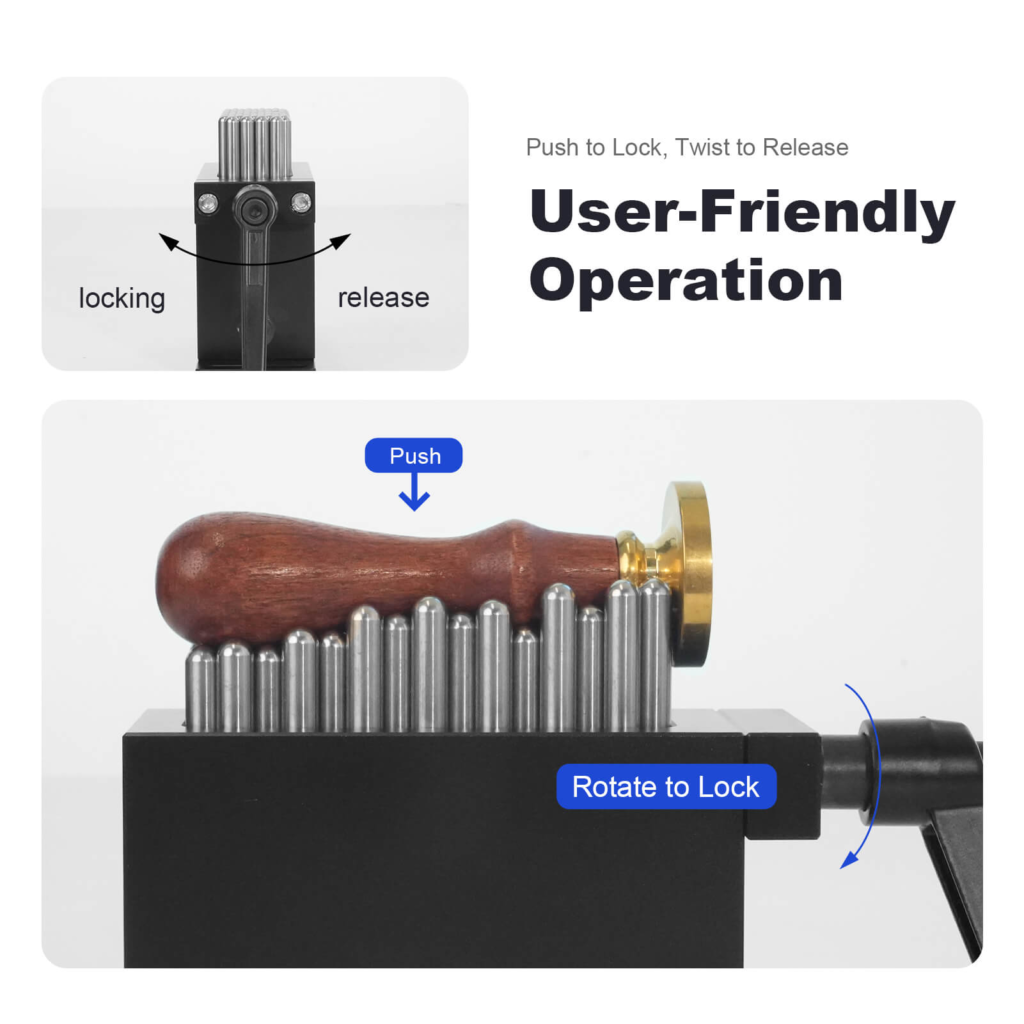
4. Plantillas, Clamps, and Positioning Tools
One common beginner frustration is alineación. A jig or fixture system helps you place materials consistently, which is critical for repeat orders.
- Magnetic clamps: Hold thin sheets flat on the engraving bed.
- Custom jigs: 3D-printed or wooden jigs keep items like coasters or keychains perfectly in place.
- Camera alignment (opcional): Some engravers integrate a camera for live positioning.
👉 Para la punta: If you plan to sell products, build jigs early. They save hours of rework and wasted materials.
5. Limpieza & Maintenance Tools
Clean optics = better results. Always keep a small kit on hand:
- Lens wipes or cleaning fluid: Prevent dirt buildup on mirrors and lenses.
- Soft brushes & cloths: Remove debris without scratching surfaces.
- Lubricants: Keep moving parts running smoothly.
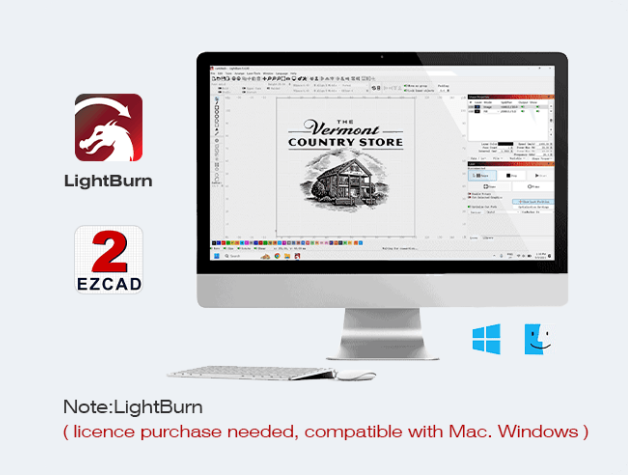
6. Software Upgrades
Most machines ship with basic software like EZCAD. Beginners often find it clunky. Investing in Quemar luz or other user-friendly programs makes your workflow smoother.
Beneficios:
- Intuitive interface
- Built-in design tools
- More control over layers, pasa, and material libraries
👉 Para la punta: LightBurn works with both CO₂ and fiber laser engravers, so you don’t need separate software if you upgrade later.
10. Almacenamiento & Workspace Organization
Finalmente, don’t overlook workspace setup. A tidy station boosts productivity.
- Tool drawers for jigs and clamps
- Material racks for wood, acrílico, y metales
- Cable organizers to avoid mess around the engraver
Good organization makes your engraving sessions smoother and reduces mistakes.
Conclusión
El derecho accesorios para grabador láser can take you from a beginner hobbyist to a confident creator. Start with safety gear, air assist, and a honeycomb bed. Entonces, as you expand your skills, invest in rotary attachments, lens upgrades, and dedicated software like LightBurn.