Acquistare un incisore laser is an exciting investment, Che tu sia un hobbista, piccolo imprenditore, or industrial user. But like any precision machine, your engraver needs proper maintenance to stay in top shape. Neglecting routine care can lead to blurry results, overheating, or even permanent damage to expensive components.
In questa guida, we’ll show you exactly how to maintain your laser engraver for long-term performance, covering cleaning, calibrazione, software updates, and best practices for both CO₂ and fiber/UV systems.
Why Laser Engraver Maintenance Matters
UN incisore laser works by directing a high-energy beam onto a material. Even minor dust buildup or misalignment can scatter the beam, reduce power, and damage the optics. Consistent maintenance ensures:
- Better engraving quality (linee più nette, deeper marks)
- Longer machine lifespan
- Reduced downtime and repair costs
- Safer operation
📌 Recommended Reading: 5 Errori da evitare quando si utilizza un incisore laser UV

1. Keep the Optics Clean
Your engraver’s lenses and mirrors are the heart of the system. Any dust, smoke residue, or fingerprint smudge can block the beam.
- How to clean: Use lens wipes or dedicated optical cleaning fluid. Avoid paper towels, which can scratch.
- Frequenza: After every heavy engraving session, or at least weekly.
- Per la punta: Always power off the machine before touching optics.
👉 Clean optics = stronger laser output and more consistent results.

2. Maintain the Work Surface
A cluttered or damaged work surface can throw off your focus.
- Honeycomb bed or grid table: Remove debris regularly.
- Alignment check: Use jigs or positioning tools to ensure consistency.
- Flatness: If you engrave wood or acrylic often, check for warping caused by heat.
- 📌 Recommended Reading: Accessori per incisore laser ogni principiante dovrebbe avere

3. Inspect and Replace Filters & Ventilazione
Laser engraving generates fumes, especially with wood, pelle, e plastica. Poor ventilation can affect both your health and your machine.
- Inline fans & ducts: Check for clogs or dust buildup.
- Fume extractor filters: Replace activated carbon filters as recommended by the manufacturer.
- Workspace airflow: Ensure proper ventilation in your engraving area.
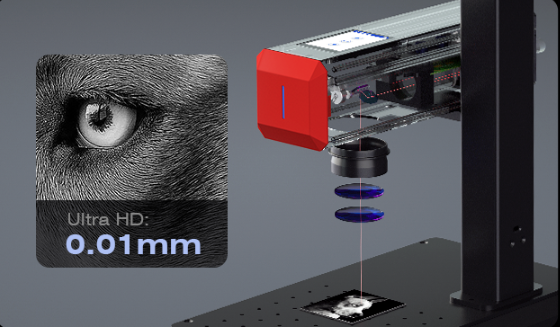
4. Regularly Check Focus and Calibration
An improperly focused incisore laser won’t cut or mark effectively.
- Manual focus tools: Use the provided focal stick or gauge.
- Auto-focus systems: Test for accuracy, especially after moving the machine.
- Calibration tests: Run a small grid test to check sharpness and consistency across the work area.
👉 A well-calibrated engraver saves you from wasted materials and rework.

5. Monitor Laser Source Health
Different engravers have different sources:
- CO₂ tubes: Typically last 1,500–3,000 hours. Power output drops over time — expect replacements.
- Laser a fibra: Lifespan often exceeds 100,000 hours with minimal decline.
- Laser UV: Require less maintenance but still benefit from regular inspection.
👉 If engraving depth suddenly decreases, it may be time to service or replace the source.
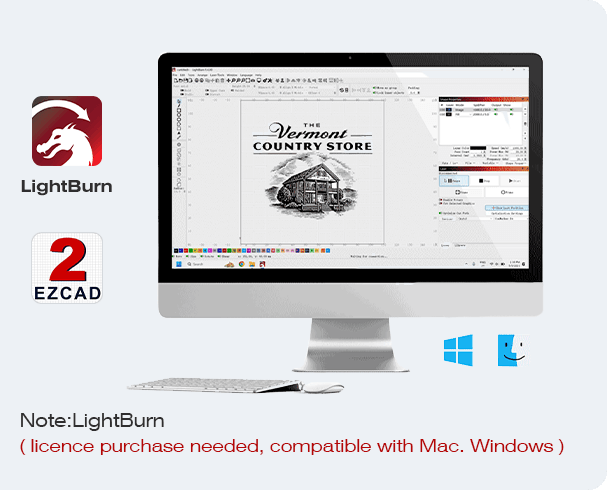
6. Keep Software and Firmware Updated
Tuo software per l'incisione laser plays a huge role in performance.
- EZ CAD, LightBurn, or proprietary software: Check for updates.
- Firmware updates: Some engravers release patches that improve speed or accuracy.
- Backup settings: Save material libraries and parameter profiles regularly.
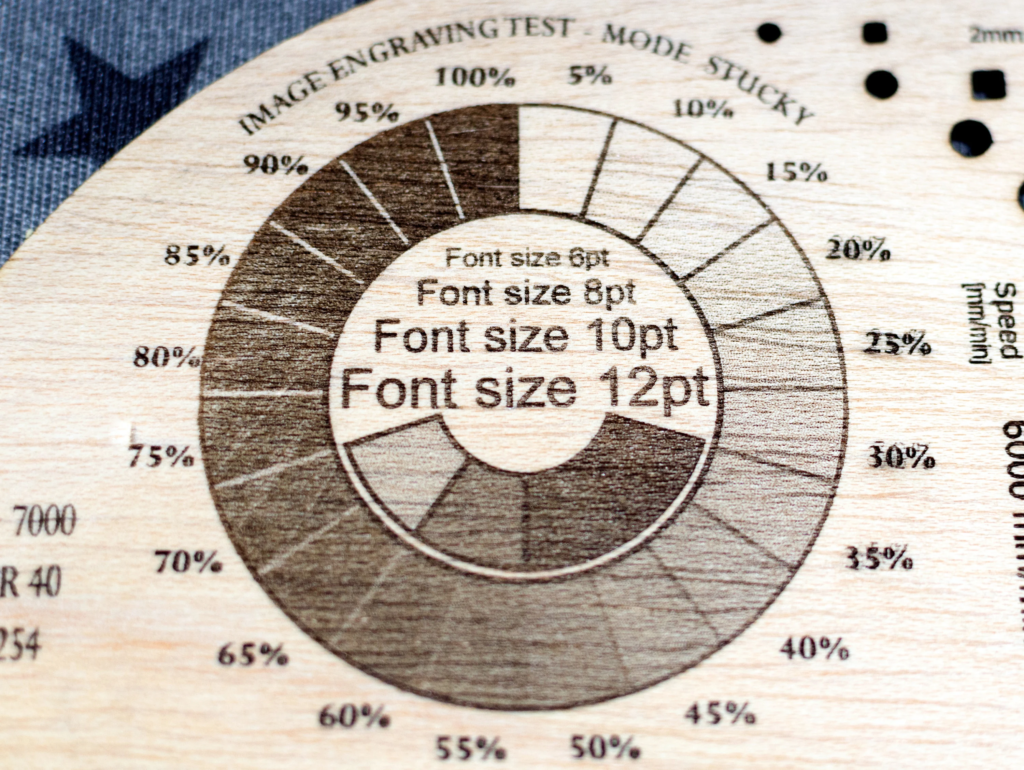
7. Run Preventive Test Engravings
Before starting a large project, run small tests. This ensures that:
- The focus is correct
- The design is positioned properly
- The engraving settings match your material
👉 This habit prevents costly errors on expensive blanks like stainless steel flasks or branded tumblers.
Pro Tips for Extending Laser Engraver Life
- Never run your laser at 100% power for long periods — it shortens tube life.
- Always test new materials with small samples first.
- Create a maintenance log (dates for cleaning, filter changes, software updates).
- Stock common spares: fuses, cinture, and lens kits.
- Schedule annual professional servicing if your machine is business-critical.
ComMarker Omni 1 Incisore laser
Laser di nuova generazione per sbloccare tutti i materiali. Tecnologia di incisione ZeroBurn™ Il primo incisore laser HD 16K al mondo Sistema di incisione SpeedMax™ da 10.000 mm/s Sblocca tutto il materiale con il laser UV Tecnologia termica ColdFront™ Sollevamento elettrico con 2 Lenti opzionali compatibili con EZCAD e il sistema di incisione rotativa a 360° LightBurn
Tuo incisore laser is a precision tool — treat it like one. With consistent cleaning, calibrazione, and proper handling, you can dramatically extend its lifespan and enjoy sharper, more reliable results.
Ricordare: a few minutes of preventive maintenance saves you hours of frustration (and hundreds of dollars in repairs).






































