Uno sguardo al mondo reale al commissario per laser in fibra di Mopa da 100w da 100w MOPA
When ComMarker reached out and offered to let me test their Titan 100W MOPA fiber laser engraver, I was immediately intrigued. I’ve worked with a range of diode and fiber machines over the years, but the specs on this one hinted at something built for serious work—think obliterating metal, engraving 3D surfaces, and creating durable color markings. Avviso spoiler: it didn’t disappoint.
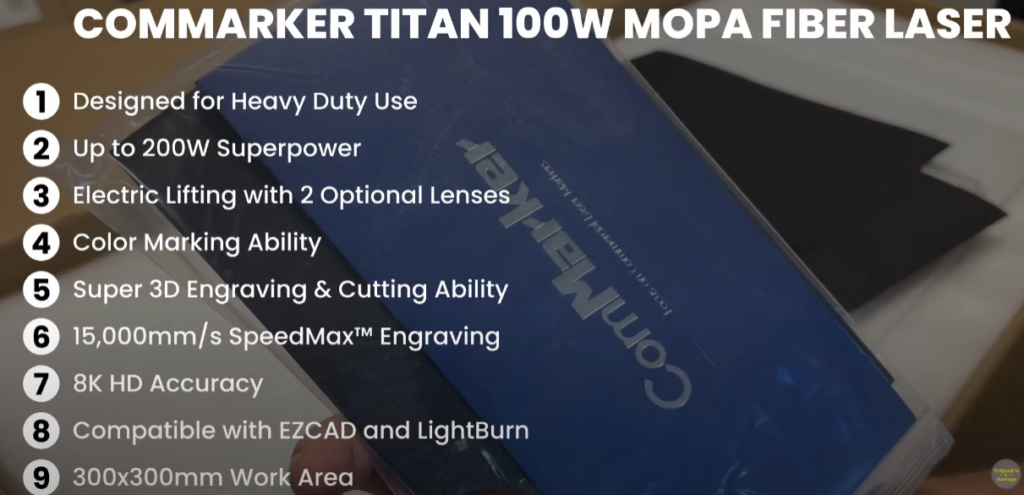
Unboxing the Titan: What You Get
First impressions? The Titan comes in what I’d call full-on retail packaging—neat, sicuro, and organized. Here’s what I found in the box:
- Certified laser safety goggles
- Foot switch (thank you!)
- Material test kit
- All necessary screws and tools
- Electric Z-axis gantry system
- Cooling system
- A solid 300×300 mm workspace
- Doppie lenti (110×110 and 200×200 optional)
- Compatible with EZCAD & LightBurn
Assembly was straightforward—rubber feet on the base, gantry bolted to the frame, data and power cables hooked up, and everything just worked.
Raccomandato: If you’re new to fiber lasers but want industrial-grade results, the Titan is plug-and-play and feels intuitive. Check it out on the ComMarker official site.
Caratteristiche principali: Power Meets Precision
IL Titan 100W MOPA fiber laser engraver is designed for non-stop production. With up to 200W options available, I tested the 100W model which boasts:
- Speeds up to 15,000 mm/s
- Powered Z-lift for easy focus
- Support for super 3D engraving and color marking
- Dual-lens setup for variable work sizes
- Excellent accuracy (HD-level detail)
The motorized Z-axis uses a dot alignment system, and when using the 110×110 lens, you’re looking at a focal length of around 279 mm. Switching to the 200×200 lens? Adjust to 426 mm.

Let’s Engrave: Deep Relief 3D Coin Test
This machine is no toy. I ran a 3D coin engraving as a real-world stress test.
Settings used:
- Velocità: 3200 mm/s
- Frequenza: 80
- Massima potenza: 90%
- Q Pulse: 200
- Intervallo di linea: 0.016
- Passa: 512
- Cleanup every 5 passa
- Final cleanup pass: 6000 mm/s, 30% energia, 0.1 intervallo
Risultato?
Over 2 hours of work and we were nearly through the coin—it was that deep. Details were crisp, textured, and tactile. This machine absolutely chews through metal. Onestamente, I should’ve dialed back the power a bit!
Pro tip: Always test on scrap before committing to full power. View the full Titan 1 details here.

Marcatura a colori: The Magic of MOPA
Prossimo: UN color biohazard symbol test.
I used pink, blu, and “orchid” settings:
- Speeds: 500–960 mm/s
- Frequenza: 100–325
- Energia: 11–33%
- Larghezza dell'impulso & line intervals varied by shade
What I learned: even tiny Z-height changes affect color dramatically. One small adjustment and the “orchid” turned blue. COSÌ, when color matters, consistency is everything.
This laser engraver gives you stunning color flexibility—but expect a learning curve.
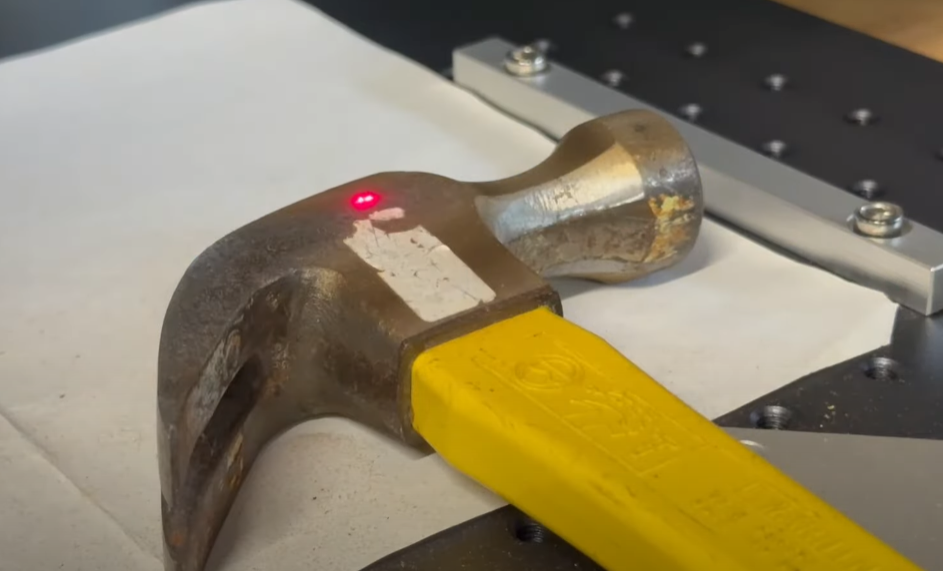
Plastic Engraving & Rimozione della ruggine
Tried engraving a white plastic MacBook charger next:
- Velocità: 2500 mm/s
- Frequenza: 50
- Energia: 20%
- Pulito, sharp lines and no burn smell (thanks to good ventilation)
Also cleaned up a rusty Stanley hammer using:
- Velocità: 3500 mm/s
- Frequenza: 20
- Energia: 80%
- Results? Practically new. Surface rust vaporized with no grinding needed.
Whether you’re branding tools or cleaning them, the Titan gets the job done clean and fast.
Mistakes I Made (Quindi non è necessario)
- Overpowering on coins: Burned right through and scorched my bed. Rookie move. Keep a ceramic tile or coaster underneath during deep work.
- Improper ventilation layout: Placed the split unit too close to the engraving area. Risultato? Metal particulates gunked up the intake.
- Color inconsistencies: Z-height changes really impact color outcomes. Always test first.
Dog Tags = Easy Money
Laser-engraved dog tags are fast, fun, and profitable:
- Impostazioni: 1500 mm/s, 75 frequenza, 50% energia
- Engraved and cleaned in under 2 minuti
- QR code test = success
I could easily see someone starting a side hustle making tags for pets, squadre sportive, or events.
ComMarker Titano 1 Incisore laser a fibra JPT Mopa
Più forte che mai. Progettato per il sollevamento elettrico di superpotenza fino a 200 W con 2 Abilità di marcatura del colore delle lenti opzionali Super 3D Incisione & Capacità di taglio 15.000 mm/s Speedmax ™ Incisione 8K Accuratezza HD compatibile con EZCAD e Lightburn
Is It Worth the Price?
The Titan 100W MOPA model I tested runs around $6,799. Compared to similar machines that cost $8,000+ and don’t even include a motorized Z, the value is clear.
Professionisti:
- Potente, consistent deep engraving
- Clean color marking
- Huge workspace (300×300 mm)
- Easy to use with LightBurn or EZCAD
- Comes with real packaging and accessories
Contro:
- Needs better dust shielding near intake
- Minor software tweaks needed for automated Z descent







































