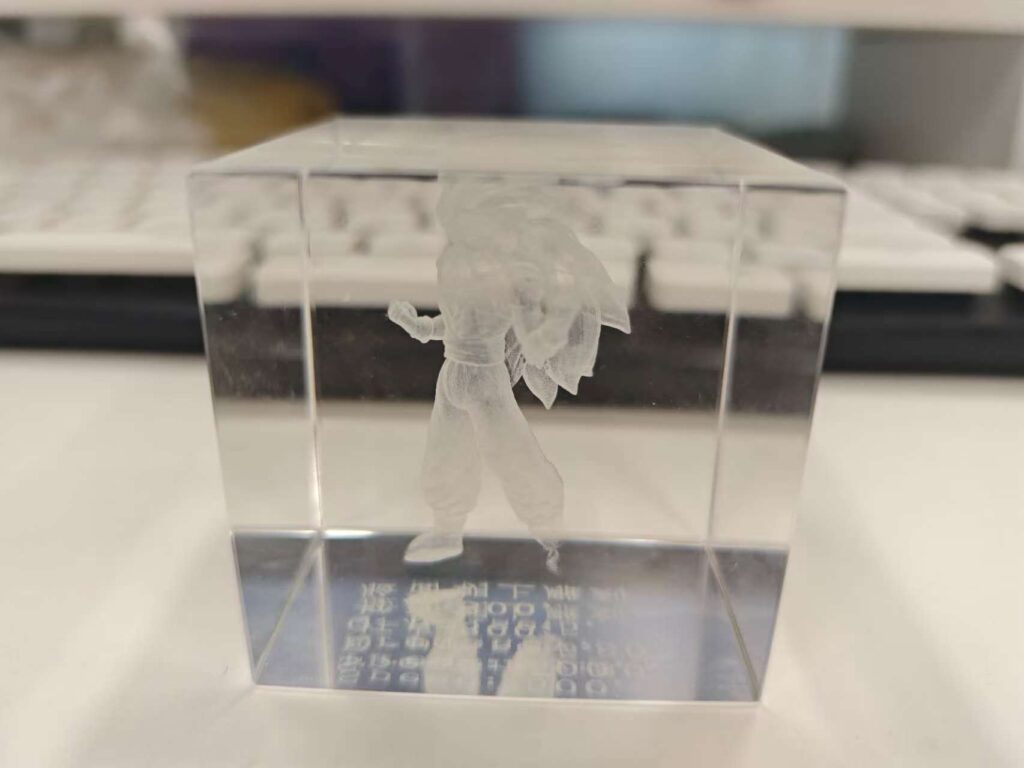유리에 새겨진 것에 대해 생각하지만 레이저가 크랙하지 않고 처리 할 수 있는지 확실하지 않습니다., 타고 있는, or creating rough edges? 당신은 혼자가 아닙니다. Glass has always been one of the trickiest materials to engrave—until UV lasers entered the scene. If you’re diving into 3D laser engraving on glass in 2025, Commarker Omni 1 UV Laser Engraver is easily one of the best tools available for both hobbyists and professionals.
이 기사에서는, I’ll walk you through real-world use of the 옴니 1 for UV 3D glass engraving, including tested engraving settings (예, I include the actual parameters), material tips, and results that might just surprise you.
Why UV Lasers Are the Go-To for Glass Engraving in 2025
Let’s start with a simple truth: traditional diode and CO₂ lasers don’t love glass. Diode lasers can’t even mark it directly unless you use hacks like black paint or tape. CO₂ lasers can cut and etch it—but they’re bulky, expensive, and risky for detailed work due to heat cracks.
UV 레이저, 반면에, excel at marking both the surface and the interior of glass, thanks to their 355 nm 파장. UV energy is absorbed directly into glass without overheating it, allowing for smooth, high-contrast marks or 3D-style subsurface engravings without shattering or chipping.
My Hands-On Test with the ComMarker Omni 1 on Glass
나는 5W ComMarker Omni 1 to engrave a batch of clear crystal blocks with 3D-style facial etchings. Each one was positioned with the face pointing up, allowing the beam to work top-down through the surface.
Here are the exact engraving parameters I used:
| 환경 | 값 |
|---|---|
| 속도 | 1500 밀리미터/초 |
| 빈도 | 80 kHz |
| Q- 펄스 폭 | 5 |
| 스팟 크기 | 800 |
| Orientation | Face upward |
💡 Why these settings? This combo allows you to balance engraving depth with edge clarity. The speed ensures the beam doesn’t sit too long and overheat the glass, while the pulse width and frequency deliver a clean point of impact. With a dot size of 800 (ideal for facial features), I was able to capture subtle gradients and expression lines inside the glass block.
👉 Curious about the machine? Explore the ComMarker Omni 1 here
Real Results: What the Engraving Looked Like
The test involved engraving a grayscale image of a human face onto a 100×100×30mm optical crystal block. The laser engraved within the depth of the glass, not just on the surface. Results:
- No burn marks
- No chips or fractures
- Clear internal pattern, visible from multiple angles
- Engraving depth: ~0.15–0.2mm below surface (visually “suspended”)
Even when viewed under strong light, there was no optical distortion, and the facial features remained sharp and realistic.
🔥 팁: If you’re engraving portraits or photos, keep your design in grayscale vector format, and maintain high contrast. UV lasers pick up subtle gradients very well.
What Can You Make with UV 3D Glass Engraving?
If you’re like me and enjoy meaningful, high-end gift projects or Etsy-style creations, here’s what you can make using the ComMarker Omni 1:
- 3D Crystal Portraits – Engrave wedding photos, baby pictures, or memorials inside crystal blocks.
- Glass Awards – Great for corporate gifting or local event trophies.
- Custom Drinkware – Add monograms or logos on shot glasses, 와인 잔, 그리고 텀블러.
- Ornaments & Nightlights – Acrylic or crystal nightstands engraved with depth-based imagery.
And with zero smoke residue or melting, post-processing is practically unnecessary.
👉 Want to try these projects yourself? Get the ComMarker Omni 1 here
어떻게 Omni 1 Compares to Other Machines
Let’s compare it quickly to another UV-friendly option on the market: xTool F1 Ultra (dual diode/fiber laser). While the F1 Ultra has impressive features and metal marking power, 유리에 관해서라면:
| 특징 | 컴마커 옴니 1 | xTool F1 Ultra |
|---|---|---|
| UV Laser Power | ✅ 5W UV (air-cooled) | ❌ No UV included |
| 3D Glass Engraving Support | ✅ 우수합니다 | ❌ Not supported |
| 조각 속도 (유리) | ✅ Fast (1500 밀리미터/초) | ⚠️ Not applicable |
| Footprint | ✅ Compact Desktop | ✅ Portable, but more complex |
| 가격대 | ~$3888+ | ~$3200+ |
Verdict: If your priority is crystal-clear 3D glass engraving, 옴니 1 is a far better fit. For metal-heavy projects, the F1 Ultra has an edge. But for DIYers, 디자이너, or gift makers focused on acrylic, 유리, or plastic… UV is the way to go.
👉 Explore the ComMarker Omni 1 UV’s full specs and pricing here → Shop Now
Tips for First-Time Glass Engraving
🎯 Prep Your Glass
Make sure the glass is clean and oil-free. Wipe with isopropyl alcohol and use gloves to prevent fingerprints.
🧷 Secure the Block
Use a jig or double-sided tape to keep the glass flat and still—any movement ruins clarity.
📏 Use Face-Up Orientation
For 3D effects or depth engraving, always engrave with the face of the subject pointed upward, letting the UV beam reach down into the glass layers.
🛠️ Watch Your Power
Avoid overpowering. More isn’t always better—glass reflects more than it absorbs. 나의 80 KHZ 주파수 + Q5 pulse combo gave excellent results.
컴마커 옴니 1 레이저 조각사
모든 재료를 잠금해제하는 차세대 레이저. ZeroBurn™ 조각 기술 세계 최초의 16K HD 레이저 조각기 10,000mm/s SpeedMax™ 조각 시스템 UV 레이저로 모든 재료 잠금 해제 ColdFront™ 열 기술 전기 리프팅 2 EZCAD 및 LightBurn 360°회전 조각 시스템과 호환되는 옵션 렌즈
최종 생각: Is the ComMarker Omni 1 Worth It for Glass Engraving?
전적으로. It’s compact, 입수 가능한 (for a UV laser), and delivers commercial-quality results without fuss. The ability to engrave 3D-style images inside glass makes it an ideal machine for artists, 소기업 소유자, and anyone looking to stand out in a crowded engraving market.
Whether you’re making wedding gifts, 트로피, or high-end art pieces, this machine gives you precision, 속도, and reliability in one box.
👉 Ready to elevate your glass engraving game? Check out the 컴마커 옴니 1 here