나무에 레이저 조각사를 사용하는 것에 대해 생각합니다? 당신은 혼자가 아닙니다. I asked the same questions when I first got my ComMarker machine: “Why is my wood burning too much?”, “What settings work best for pine vs. 호두?” 또는 “How do I stop the smoke stains?”
Wood is one of the most fun and forgiving materials to engrave, but it definitely has quirks. So in this post, I’m skipping the “tech spec” stuff and giving you straight-up answers from the workshop.
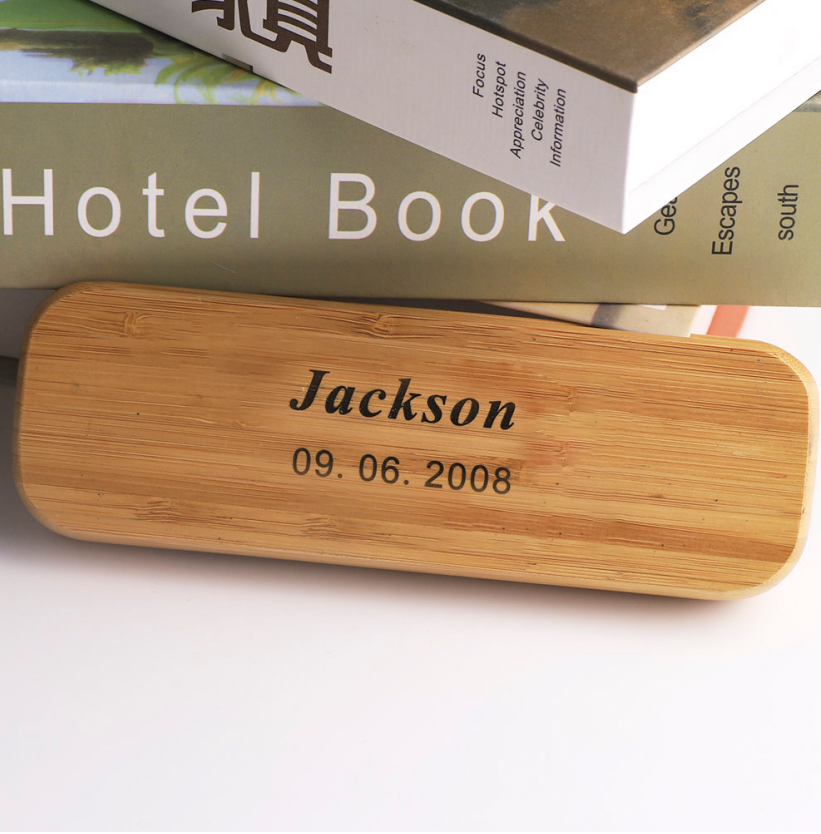
What Type of Wood Should I Use?
Not all wood engraves the same—and that’s usually the first frustration beginners hit. Here’s my honest breakdown:
| 목재 종류 | 조각 품질 | 메모 |
|---|---|---|
| Basswood | ★★★★★ | Light color, burns clean, easy to engrave |
| Birch Plywood | ★★★★☆ | 입수 가능한, good contrast, but some glue spots |
| 호두 | ★★★☆☆ | Gorgeous finish, but dark wood = less contrast |
| 소나무 | ★★☆☆☆ | Super cheap, but lots of resin = uneven burns |
| MDF | ★★★☆☆ | Great for cutting, messy for engraving |
💡 Tip: If you’re just starting out, go with basswood 또는 light-colored birch ply. You’ll get cleaner results without needing pro-level tuning.

What Laser Settings Work Best for Wood?
Let’s talk power and speed. Every machine is different, but here’s what works well on my 컴마커 B6 (30W fiber with LightBurn):
| 재료 | 속도 (밀리미터/초) | 힘 (%) | 빈도 (kHz) | 메모 |
|---|---|---|---|---|
| Basswood | 1200–1500 | 25–35 | 20–30 | 큰 대비, minimal charring |
| Birch Ply | 1000 | 35–45 | 25–35 | Watch for glue spots |
| 호두 | 900 | 45 | 20 | May need higher DPI for detail |
⚠️ Warning: Don’t just crank up power and slow down speed—you’ll end up burning the edges and getting smoke-stained results.
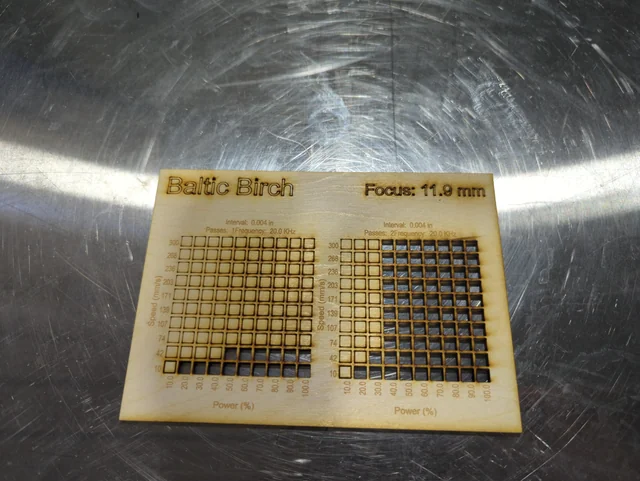
How Do I Avoid Burn Marks and Smoke Stains?
This one drove me crazy early on. I’d finish an awesome design, lift the wood—and boom, dark smudges everywhere.
Here’s how I fixed it:
- Use masking tape: Cover your wood with blue painter’s tape or low-tack masking film. The laser will cut right through, and it peels off clean after.
- Add air assist or a mini fan: Blowing the smoke away from the beam path helps keep the edges sharp and reduces soot.
- Raise the material: Give your wood some airflow underneath using risers or a honeycomb bed. This prevents heat build-up.

What Kind of Designs Work Best?
Not every file will look good on wood. Avoid super-detailed photos until you’ve dialed in your settings. Here’s what I recommend starting with:
✅ Bold logos
✅ Line art
✅ Stencil fonts
✅ Mandalas or symmetrical patterns
When you’re ready for photo engraving, convert the image to grayscale and test small before doing a full piece.

Do I Need a Powerful Laser to Engrave Wood?
솔직히? Not really. Even a 5W or 10W laser can do great work on wood—as long as you focus properly and dial in your settings. 그 말은, I upgraded to a 30W ComMarker machine for batch jobs and deeper cuts.
If you’re doing small signs, 장식품, or coaster projects, even the 옴니 1 자외선 (for detailed engraving on painted or coated wood) might surprise you.

Common Mistakes I Made (So You Don’t Have To)
Here’s my shortlist of rookie mistakes:
- ❌ Skipping test grids – Now I run a material test chart for every new wood batch.
- ❌ Engraving unfinished wood – Seal it first or sand after, otherwise smoke soaks in.
- ❌ Wrong focus height – Even 1mm off can make your edges fuzzy.
- ❌ Not cleaning lens – A dirty lens = poor power = ugly results.
My Favorite Wood Projects So Far
If you need ideas, here are a few beginner-friendly projects I’ve sold or gifted:
- Personalized cutting boards (use food-safe oils!)
- Laser-cut bookmarks with names
- Custom wood magnets with logos
- Engraved baby milestone markers
All of these are easy to batch and perfect for Etsy shops or weekend craft fairs.
ComMarker B6 JPT MOPA 파이버 레이저 조각기
스마트 컬러 조각 시대에 오신 것을 환영합니다. 레코드 브레이크 소형 크기 색상 표시 능력 슈퍼 3D 조각 & 절단 능력 2-in-1 디자인 자동 초점 기술 15,000mm/s speedmax ™ 조각 8K HD 정확도 스마트 LED 터치 스크린
최종 생각: Is a Laser Engraver Worth It for Wood?
If you love hands-on work and want to make gifts, 공예, or even side income—a 나무를위한 레이저 조각사 ~이다 100% 그만한 가치가 있습니다. Just be ready to learn, 시험, and tweak as you go.
Start simple. Run test files. And don’t give up if your first few pieces come out charred or fuzzy—we’ve all been there.
If you’re looking for a reliable beginner-friendly machine, I highly recommend checking out the 컴마커 옴니 1 자외선 또는 B6 fiber laser if you want to grow into cutting deeper and faster.






































