레이저 조각가를 조사한 적이 있다면, 당신은 아마도 계속해서 같은 한계를 발견했을 것입니다.:
- 다이오드 레이저 유리 나 맑은 아크릴에 새겨질 수 없습니다.
- 파이버 레이저 나무를 만질 수 없습니다.
- Co₂ 레이저 생 금속을 새겨질 수 없습니다.
하지만 다른 유형의 레이저 조각사가 있다고 말하면 ~할 수 있다 그 재료를 모두 새겨 봅니다, 그리고 더? UV 레이저 조각에 대해 이야기하고 있습니다.
오늘, 나는 컴마커 옴니 1, UV 레이저 조각사, 솔직히, 날 날려 버렸어. DIY 워크숍 또는 레이저 조각 사업을위한 다목적 기계를 찾고 있다면, 이 리뷰는 당신을위한 것입니다.
Commarker Omni를 Unboxing 1: 몇 분 안에 설정
기본부터 시작하겠습니다. 옴니 1 UV 레이저 조각사는 세 가지 큰 부분으로 나왔습니다:
- 그만큼 베이스 (사전 첨부 케이블)
- 그만큼 탑 (수직 열)
- 그만큼 레이저 모듈
어셈블리는 간단했습니다 8 스크류 총. 탑을 바닥에 부착하려면 4, 레이저 헤드를 장착하는 또 다른 4 개. 이후, 케이블을 연결하면 갈 준비가되었습니다. 복잡한 설정이 없습니다, 혼란스러운 배선이 없습니다.
솔직히, 다이오드 또는 Co₂ 기계를 모으는 데 어려움을 겪고 있다면, 이것은 상쾌하게 쉽습니다.
팁: 15mm와 75mm의 두 렌즈와 함께 배송됩니다. 150mm 렌즈로 대부분의 테스트를했습니다..
UV 레이저 조각사는 무엇입니까? (그리고 왜 그렇게 특별한 지)?
ComMarker 옴니 1 a UV 레이저 조각사, 5W 전력 등급으로 355nm에서 작동합니다. 지금, 당신은 생각할 수도 있습니다 5 와트는 약해 보이지만 당신을 속이게하지 마십시오.
그것 때문에 단파장, UV 빔은 COS 또는 다이오드 레이저와 비교하여 재료와 다르게 상호 작용합니다.. 표면을 태우거나 기화시키기 위해 열에 의존하지 않습니다.. 대신에, 그것 분자 결합을 깨뜨립니다, 그것을 만듭니다 완벽한 하이 하심을 위해, 낮은 손상 조각.
그리고 결과? 그들은 스스로 말합니다.

1 - 알루미늄 명함에 조각
작은 시작하겠습니다. 블랙 코팅 알루미늄 명함에 초상화와 로고를 새겼습니다..
- 결과: 면도기 선 라인, 번지하지 않아, 엄청나게 작은 스팟 크기.
- 세부 수준: 생각하다 사진 학적 1/4 크기.
이 테스트만으로도 Omni를 보여주었습니다 1 대가를 트리플 한 기계에 대해 일반적으로 예약 된 정밀도를 처리 할 수 있습니다..

2 - 나무에 조각
지금, UV 레이저가 나무에 이상적이지 않다고 가정 할 수도 있지만? 그것은 내 샘플 나무 블록을 아름답게 새겼습니다.
팁: 설정이 중요합니다. 내 첫 번째 테스트는 너무 강력하고 나무를 돋보이게했습니다.. 내가 전화를 걸면 빈도, Q- 펄스, 그리고 라인 간격, 조각은 놀랍게 보였습니다.
그을음이 없습니다, 숯이 없습니다, 그냥 깨끗합니다, 자작 나무에 내 딸의 선명한 이미지.
3 - 세라믹 코스터
내가 가장 좋아하는 자료 중 하나는 세라믹입니다, 그리고 옴니 1 이 직업을 못 박았습니다.
- 마스킹 테이프가 없습니다
- 전처리가 없습니다
- 표면에 직접 순수한 UV 전원.
제품 라인에 새겨진 코스터를 추가 할 생각이라면 - 선물 선물, 회사 장식 -이 기계는 쉽게 처리 할 수 있습니다.

4 - 스테인레스 스틸과 황동
여기 Commarker Omni가 있습니다 1 진정으로 빛났다.
- 스테인레스 스틸: Produced a deep black mark that I’ve never been able to get from my fiber laser.
- Brass Coins: Dark, 읽기 쉬운, and no distortion, even on small text.
This alone makes it a great 금속 레이저 조각사 if you want high-contrast marking without a fiber laser.
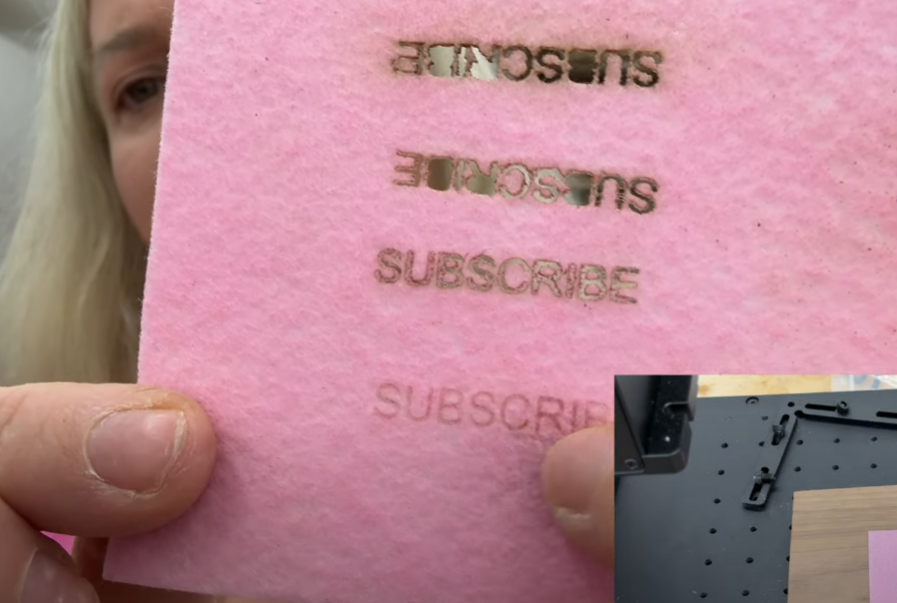
5 – Engraving on Felt & Cutting Cleanly
옴니 1 includes some felt samples, and engraving was perfect—clean, no burn-through on the backside.
But I also tested cutting felt, using a thin cross shape. The cut was sharp, ~와 함께 zero char or melted edges. 솔직히, it looked like I used a scalpel, not a laser.
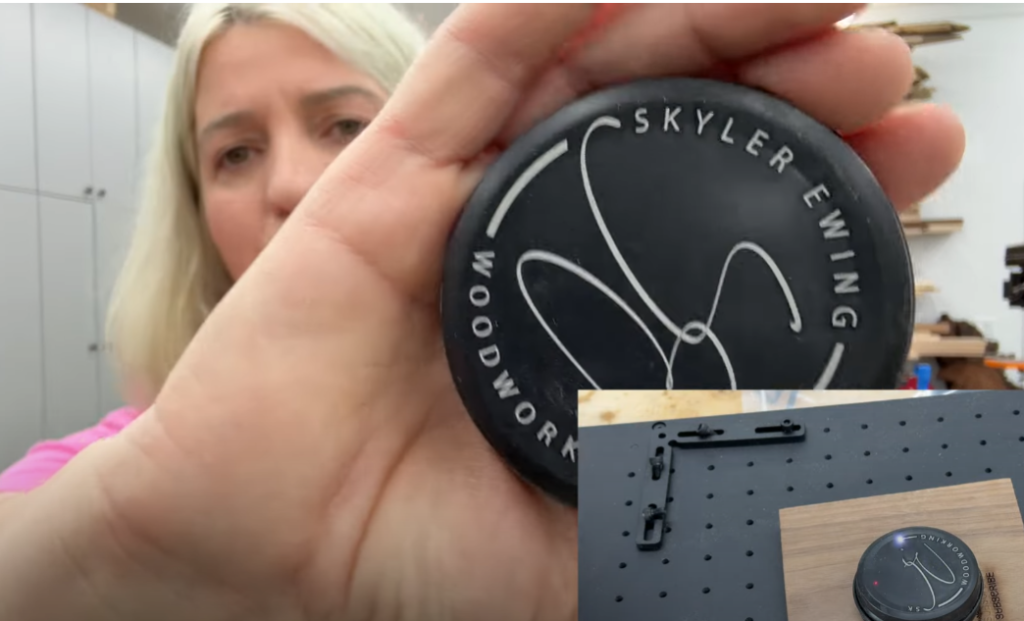
6 – Wax Tin Labels
Normally I use printed labels for my wax tins—but this time I engraved directly onto the metal lid. No smudging, no irregularities. The UV beam handled the curved surface and coating like a champ.
This could be a total game-changer for product packaging.

7 – Clear Acrylic and Glass
Here’s the moment you’ve been waiting for.
Clear acrylic? 확인하다.
유리? 전적으로.
No marking spray. No coating. Just place the object on the bed and go.
I tested:
- A flat glass panel with my logo
- A reused pickle jar
- A glass ornament (with gold paint fill)
All engraved beautifully. The only challenge was with round objects—without a rotary tool, getting the focus right is tricky. But with a rotary? You’re in business.
Business idea: Engraved ornaments, 와인 잔, 결혼식 호의.

8 – Leather Patches
I engraved both brown and gray leather patches. The results were surprisingly consistent:
- No burn smell
- No cleanup needed
- Just clean, 정의 된 선
These are ready to press onto hats or bags—no extra steps required.

9 – Cutting 3mm Wood (예, 절단!)
Most people say UV lasers are for marking only. But I tried cutting 3mm birch plywood using the inlay pattern “Faith,” and…
It cut beautifully.
There was no charring on the edges, no burning smell, and the final piece popped out easily. For hobbyists or small crafts, this machine can absolutely double as a cutter on thin materials.

10 – FOOD ENGRAVING (예, 진지하게!)
I engraved:
- An apple
- An orange
결과? No burnt smell. No flavor change. Just clear, 표면 수준의 조각.
While you’re probably not engraving fruit daily, imagine this: engraved cookies or macarons for weddings, 생일, or branded events. That’s a whole new revenue stream.
컴마커 옴니 1 레이저 조각사
모든 재료를 잠금해제하는 차세대 레이저. ZeroBurn™ 조각 기술 세계 최초의 16K HD 레이저 조각기 10,000mm/s SpeedMax™ 조각 시스템 UV 레이저로 모든 재료 잠금 해제 ColdFront™ 열 기술 전기 리프팅 2 EZCAD 및 LightBurn 360°회전 조각 시스템과 호환되는 옵션 렌즈
Who Is This Laser Engraver For?
If you’re looking for a laser engraver that can handle every material, Commarker Omni 1 UV laser is a solid choice.
- Not just for hobbyists
- Great for small business owners
- Perfect for people unsure what niche to start in
$4,000 might sound high, but considering it replaces the need for multiple machines (다이오드, 섬유, co₂), it’s actually a good deal.
You could start engraving:
- 개 태그
- Ornaments
- Wood signs
- Glassware
- 코스터
- Leather patches
- 포장
- Business gifts
- Even food
—without needing to buy a second laser.
Quick Specs: 컴마커 옴니 1 자외선
- 레이저 유형: 자외선, 355nm 파장
- 힘: 5승
- 렌즈: 150mm (included), 75mm optional
- Supported Materials: 금속, 플라스틱, 유리, 세라믹, 목재, 가죽, 아크릴, 음식, 그리고 더
- 스팟 크기: Extremely fine for high-resolution detail
- Focus System: Dual red dot alignment + motorized focus
- Control Software: LightBurn compatible
- 울로 둘러싼 땅 & 로타리: Optional accessories available
Is the ComMarker Omni 1 the Best Laser Engraver in 2025?
If versatility is your top priority, this might be the best laser engraver for 2025—especially for beginners who want room to grow or pros looking to expand into new materials.
🔗 Check current pricing and bundles on ComMarker’s official store →








































