사용할 때 레이저 조각사, matching the right laser source with the proper 필드 렌즈 isn’t just a technicality—it’s the secret to maximizing your engraving precision, 힘, 그리고 속도. 금속 작업을 하든, 플라스틱, 또는 도자기, understanding how these two core components interact will directly impact the quality of your results. This guide will help you pair them effectively based on your material and application.
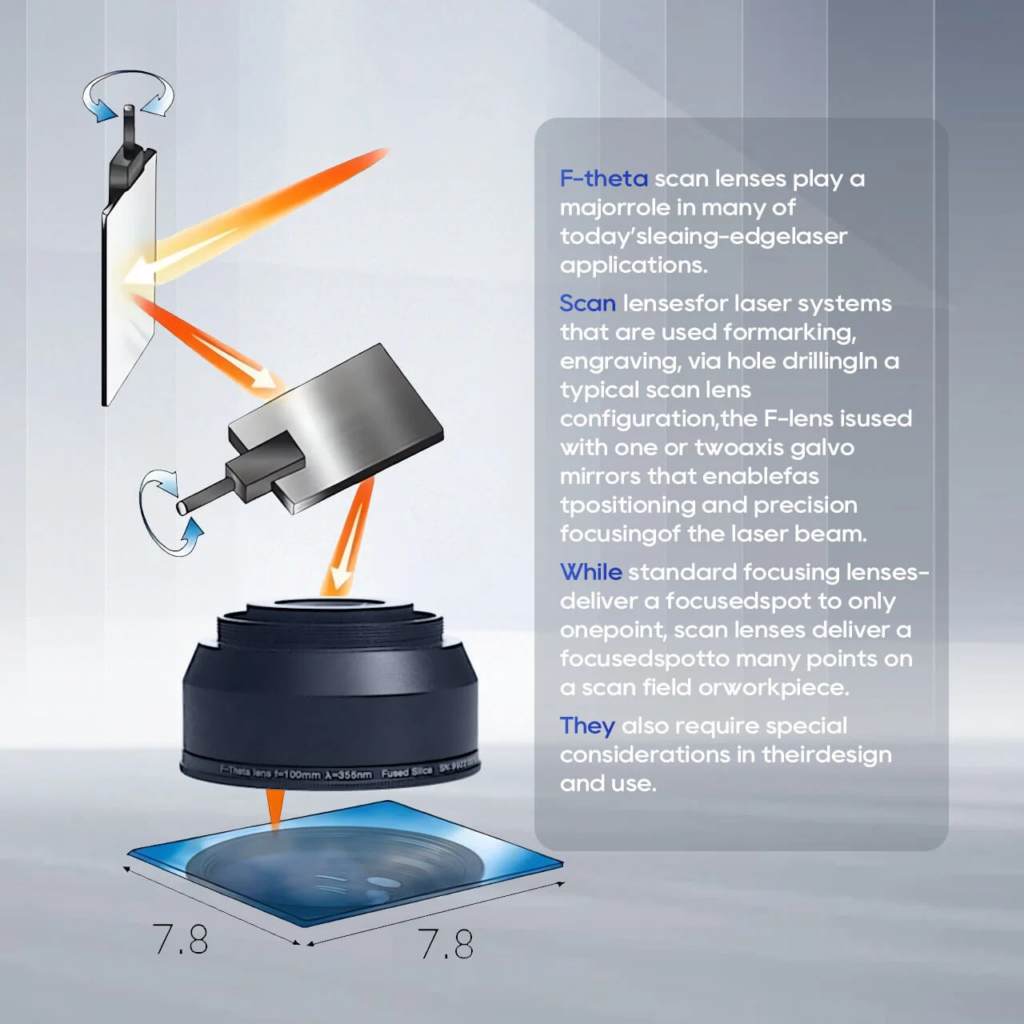
Understanding the Laser Source and Its Role
Before diving into lens selection, let’s review the three most common laser sources:
| 레이저 유형 | 파장 | 가장 좋습니다 | Example Materials |
|---|---|---|---|
| CO2 레이저 | 10,600 nm | Organic materials | 목재, 아크릴, 가죽 |
| 파이버 레이저 | 1,064 nm | 궤조 & 단단한 플라스틱 | 스테인레스 스틸, 알류미늄, ABS |
| UV 레이저 | 355 nm | Heat-sensitive & fine detail work | 플라스틱, 유리, 세라믹 |
각 laser source emits light at a specific 파장, which affects how well it is absorbed by the target material. This is crucial because poor absorption means weak marking or even surface damage.

Choosing the Right Field Lens (F-Theta Lens)
그만큼 필드 렌즈, also called an F-theta lens, determines your engraving area and focus characteristics. Important factors include:
- 초점 거리 (예를 들어, 100mm, 200mm): Shorter focal lengths = smaller working area, tighter focus = higher detail.
- 스팟 크기: Smaller spot size = higher precision, but less depth.
- Distortion: A good F-theta lens minimizes edge distortion in large working fields.
Typical Pairings for Efficiency
| 레이저 유형 | Typical F-Theta Lens | 유스 케이스 |
|---|---|---|
| co₂ | 63.5mm or 100mm | Cutting/engraving wood or acrylic signs |
| 섬유 | 160mm or 254mm | Deep metal engraving or color marking |
| 자외선 | 110mm or 150mm | QR code etching on plastics, IC chips, glass bottles |
팁: For the ComMarker 옴니 1 UV 레이저 조각사, a 110mm field lens gives excellent accuracy on small plastics, while a 150mm lens is better for glass or ceramic surfaces.

Matching Considerations That Matter
- 파장 호환성
A lens designed for 1064nm (섬유) won’t transmit 355nm (자외선) effectively. Make sure your lens matches your laser source wavelength. - Engraving Area vs. 정도
Larger field lenses cover more surface area, but with a larger spot size. If you’re marking fine logos or QR codes, use a smaller lens. - 재료 유형
- 금속: 파이버 레이저 + 254mm lens for coverage or 160mm for depth.
- 플라스틱: UV 레이저 + 110mm lens = crisp, high contrast.
- Organic: co₂ + 63.5mm = fine details on wood or leather.
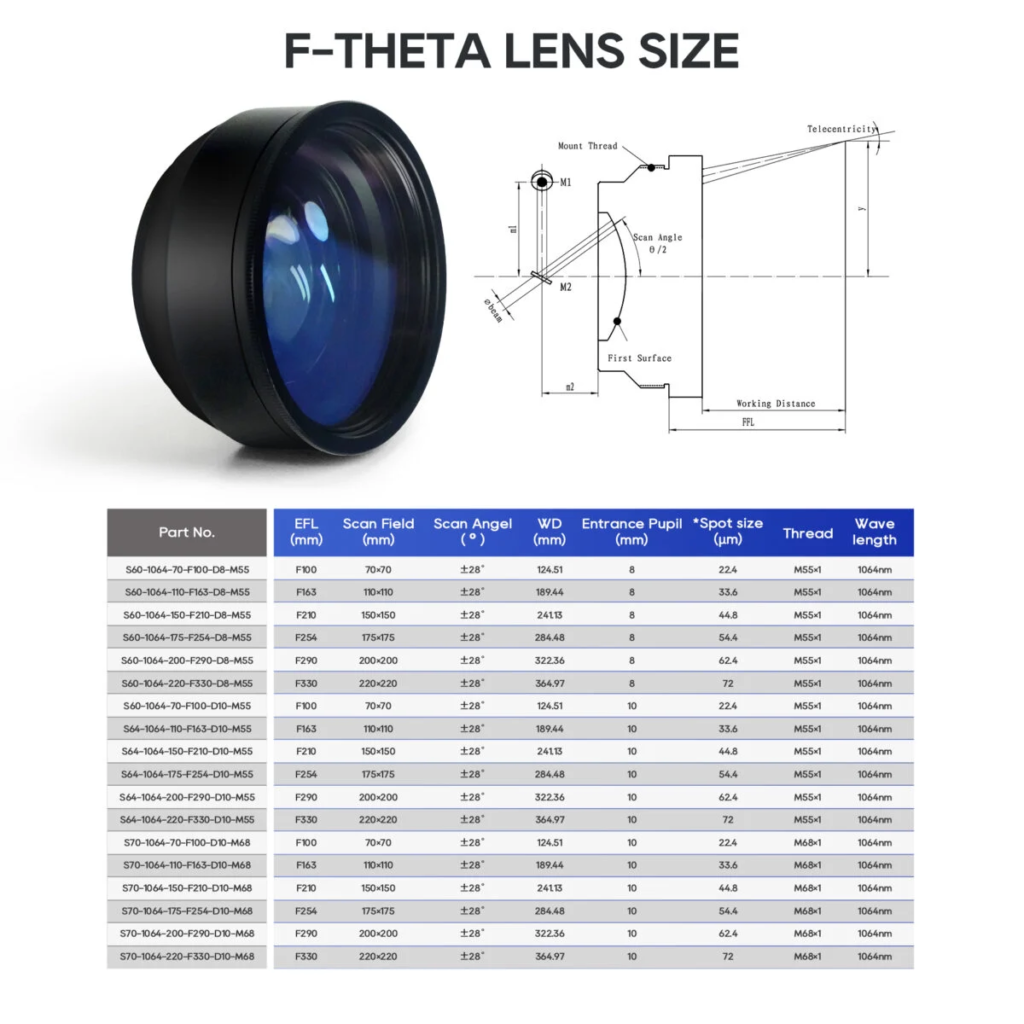
Recommended Setups for Beginners and Professionals
| 재료 | Best Laser Type | Ideal Lens | 유스 케이스 |
|---|---|---|---|
| 스테인레스 스틸 | 파이버 레이저 | 160mm | 깊은 조각, 도구 |
| Plastic Products | UV 레이저 | 110mm | 일련번호, QR 코드 |
| Glassware | UV 레이저 | 150mm | Logos on bottles |
| Leather Tags | CO2 레이저 | 63.5mm | Custom branding |
컴마커 옴니 1 레이저 조각사
모든 재료를 잠금해제하는 차세대 레이저. ZeroBurn™ 조각 기술 세계 최초의 16K HD 레이저 조각기 10,000mm/s SpeedMax™ 조각 시스템 UV 레이저로 모든 재료 잠금 해제 ColdFront™ 열 기술 전기 리프팅 2 EZCAD 및 LightBurn 360°회전 조각 시스템과 호환되는 옵션 렌즈
Matching Smartly Maximizes Your Laser Engraver’s Potential
Choosing the right combination of laser source and lens is the foundation of getting pro-level engraving results—without wasting time or materials. If you’re just getting started or upgrading your current setup, 그만큼 컴마커 옴니 1 자외선 offers pre-configured lens options with powerful wavelength precision, making it a flexible solution for plastic, 유리, 결석, and metal engraving.
Looking for an all-in-one solution? Check out the 컴마커 옴니 1—a professional-grade laser engraver with customizable lens options and versatile UV laser power.






































