Understanding How a UV Laser Engraver Works
А УФ лазерный гравер uses short-wavelength ultraviolet light to mark materials with high precision and low heat. Unlike fiber or CO₂ engravers, UV systems are excellent for:
- Delicate materials like glass, пластик, кожа, и акрил
- High-contrast markings on transparent or heat-sensitive surfaces
- Fine-detail projects например штрих-коды, логотипы, or text on electronics and medical devices
The cold processing of a UV лазерный гравер minimizes heat distortion, making it the ideal tool for intricate engraving tasks.
Why Choosing the Right Laser Engraver Matters
Not all лазерные граверы are created equal—especially when it comes to UV engraving. Точность, control, and safety features are key when working with delicate or expensive materials.
Choose a UV laser engraver with:
- Accurate focus adjustment
- Customizable power/speed settings
- Enclosed housing or fume filtration
- User-friendly software compatibility (например, LightBurn)
КомМаркер Omni 1 UV checks all these boxes and more—making it a top-tier choice for users who want quality without complexity.

Mistake #1: Using the Wrong Material for UV Engraving
УФ лазерные граверы are fantastic on plastics, стекло, кожа, and coated metals—but not all materials are safe or effective.
Common Material Mistakes:
- PVC or vinyl – releases toxic fumes
- Bare metals – may not mark properly without coating
- Cheap acrylic – can melt or discolor under UV
Recommended Materials:
- АБС, ДОМАШНИЙ ПИТОМЕЦ, and other engineering plastics
- Акрил (cast, матовый, or coated)
- Изделия из стекла (use transfer tape to reduce chipping)
- Painted or coated metals
Always consult your material’s MSDS (Material Safety Data Sheet) and perform a test run before full production.
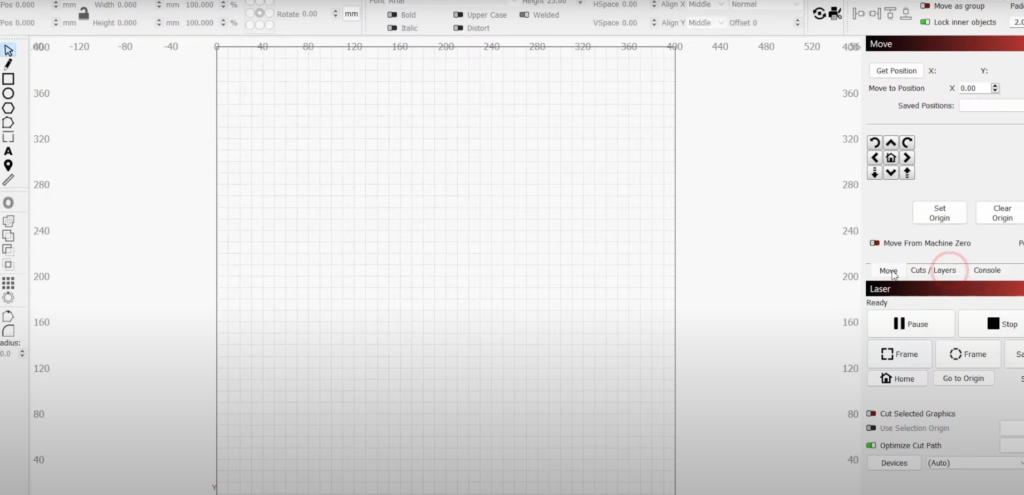
Mistake #2: Incorrect Power and Speed Settings
Too much power or too little speed can ruin a project. С другой стороны, conservative settings can lead to faint or unreadable markings.
Fix It With Sample Runs:
- Start with low power and high speed
- Gradually increase until you find optimal clarity
- Использовать LightBurn’s test grid feature to preview results
- Save successful settings as presets in your software
Every UV лазерный гравер responds slightly differently depending on the brand, power output, and lens focal length—so keep records!

Mistake #3: Skipping Focus and Calibration Steps
One of the most overlooked—but critical—steps in UV engraving is focusing your laser. Misaligned focus = blurred, неровный, or incomplete designs.
Solutions:
- Use your engraver’s focus ruler or auto-focus if available
- Perform a dot test to confirm focal height
- Level your engraving surface before running
А лазерный гравер that’s out of focus will also overheat or burn materials unintentionally.
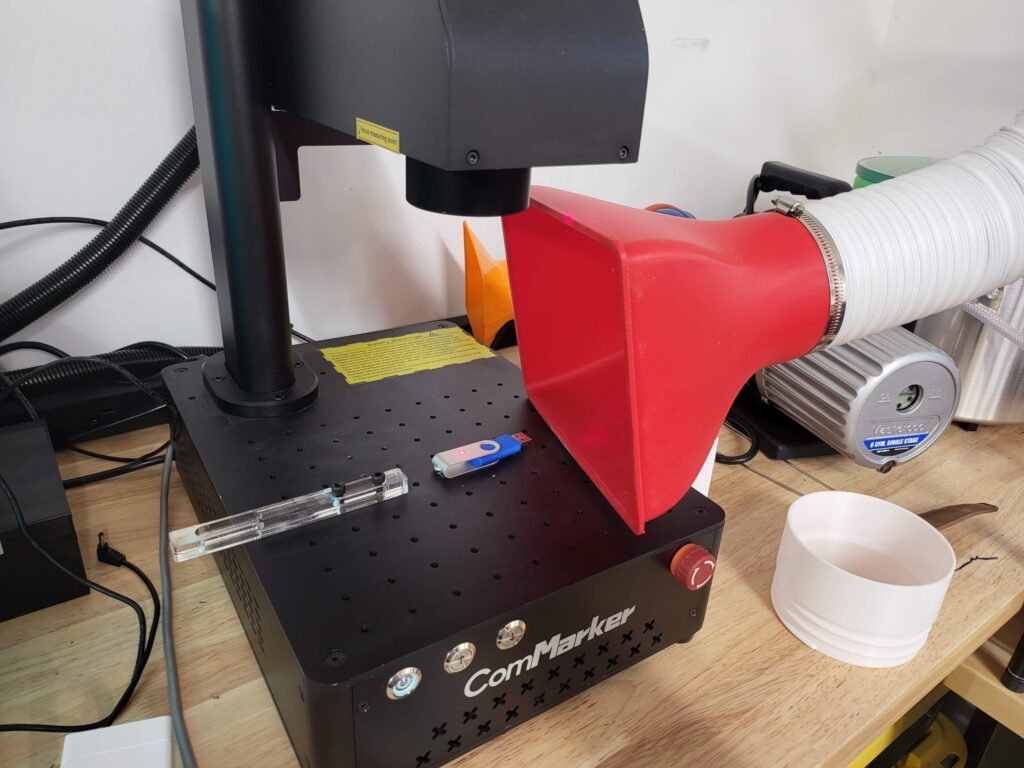
Mistake #4: Ignoring Ventilation and Fume Extraction
Even “cool” lasers like UV models produce fine particulates, especially when engraving plastics or leather. Inhaling these fumes over time is a serious health hazard.
Problems:
- Indoor air quality issues
- Residue buildup on your lens and mirror
- Risk of fire if fumes accumulate
Исправить:
- Use an external fume extractor or inline fan
- Keep a clean workspace and vacuum regularly
- Install a carbon or HEPA filter system for added safety

Mistake #5: Not Testing or Previewing the Design
Jumping into a full production run without previewing the layout is a beginner mistake that leads to:
- Misaligned graphics
- Cropped text
- Wasted materials
Use These Tools:
- Frame preview in LightBurn to outline your design
- Dummy material to test placement
- Set your engraver to “low-power dry-run” mode for test tracing
The time you spend previewing can save you hours—and hundreds of dollars—in wasted stock.
Бонусный совет: Maintain Your Laser Engraver Regularly
Your UV лазерный гравер is a precision machine. Treat it like one.
Maintenance Checklist:
- Clean the lens weekly with isopropyl alcohol
- Check air assist (если это применимо) for blockages
- Tighten belts or screws quarterly
- Keep software and firmware updated
These quick habits will improve engraving quality and extend the lifespan of your machine.

Best Practices for Beginners Using a UV Laser Engraver
- Wear gloves and goggles during setup and cleaning
- Use design templates to speed up repetitive projects
- Document your settings and results for future reference
- Keep test materials nearby to try new ideas safely
- Start with small, high-margin products like glassware or jewelry tags
A UV лазерный гравер is capable of premium results—but only if you treat it like a pro tool.
КомМаркер Омни 1 Лазерный гравер
Лазер нового поколения для открытия всех материалов. Технология гравировки ZeroBurn™ Первый в мире лазерный гравер с разрешением 16K HD Система гравировки SpeedMax™ со скоростью 10 000 мм/с Разблокируйте все материалы с помощью УФ-лазера Термальная технология ColdFront™ Электрический подъем с помощью 2 Дополнительные линзы, совместимые с EZCAD и поворотной гравировальной системой LightBurn на 360°.
Recommended Machine: Why the ComMarker Omni 1 UV Excels
If you’re serious about precision and performance, тот ComMarker Omni 1 UV laser engraver доставляет:
| Особенность | Benefit |
|---|---|
| Low Heat Marking | Prevents material damage on plastics, стекло, кожа |
| High Accuracy (0.01 мм) | Perfect for intricate logos or serial numbers |
| Desktop Form Factor | Compact enough for home offices or studios |
| Compatible with LightBurn | Advanced control, image import, batch layouts |
🔗 Learn more about the Omni 1 UV here
FAQs About UV Laser Engraving and Laser Engravers
1 квартал: Can a UV laser engraver cut materials too?
UV lasers are primarily used for marking and light engraving—not cutting. For cutting, consider a CO₂ or fiber model.
2 квартал: What’s the difference between UV and fiber lasers?
UV lasers use shorter wavelengths for delicate detail; fiber lasers are better for metal cutting and marking.
Q3: Is a UV laser safe to use at home?
Да, but you need proper ventilation and protective gear.
Q4: How long do UV laser diodes last?
Most quality machines offer 20,000 к 30,000 hours of use.
Q5: Can I engrave colored plastics?
Да, UV lasers perform very well on most light and dark plastics.
Q6: Is UV better than CO₂ for clear acrylic?
Yes—UV lasers engrave cleanly on clear acrylic without needing paint or masking.
Work Smarter with Your UV Laser Engraver
A UV лазерный гравер is a powerful tool—but even small mistakes can affect your results. By avoiding these five common pitfalls, you’ll enjoy cleaner engravings, fewer errors, and more satisfied clients or customers.
Stay safe, stay focused, и let your UV laser do the precision work.







































