Why Hobbyists Love Laser Engraving in 2025
Lazer gravürcüler are no longer just for factories or engineering labs. İçinde 2025, hobiciler, zanaatkarlar, and small-shop makers are turning to laser engraving as their go-to creative outlet—and for good reason. Whether it’s etching initials on glassware, engraving acrylic charms, or customizing leather goods, today’s laser engraver options make it easier (and more affordable) than ever to turn ideas into beautiful, tangible projects.
Birlikte lazer gravür, you get:
- The satisfaction of hands-on making
- Endless room for creativity (think: ev dekorasyonu, takı, isim levhaları)
- Real profit potential on Etsy or at local markets
- Precision detailing from your own digital designs
But if you’re wondering which machine to buy, it’s crucial to choose a model that fits your material needs, space, and long-term goals. Let’s dive into why the ComMarker Omni 1 UV is earning a loyal following—and how it stacks up against entry-level diode laser engravers.
What Is the Omni 1 UV Lazer Gravür Makinesi?
The ComMarker Omni 1 kompakt bir, high-precision UV laser engraver built for creators who need clean detail on materials like glass, plastik, and coated metal. It uses a 355 nm UV beam, which produces virtually no heat distortion—making it ideal for delicate surfaces.
Omni 1 Quick Specs:
- Lazer Tipi: 355 nm UV
- Kesinlik: ±0.01 mm
- Gravür Alanı: 110× 110 mm (standart)
- Best Materials: Akrilik, ABS'ler, EVCİL HAYVAN, deri, bardak, seramik
- Ideal For: Crafters, jewelry makers, product designers, and makers working with sensitive materials
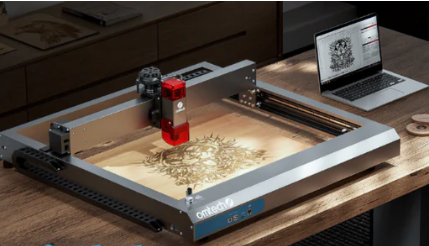
What Are Entry-Level Diode Laser Engravers?
Diode laser engravers are often the first stop for beginners. They’re affordable and great for engraving on wood, karton, and some coated materials—but they come with limitations.
Common Diode Engravers:
- Ortur Laser Master 3
- xTool D1 Pro
- Atomstack A5
Diode Quick Specs:
- Lazer Gücü: 5–10W
- Dalgaboyu: 445–455 nm (blue diode)
- En İyisi: Odun, deri, painted/coated metal
- Bütçe: $200–$500
Omni 1 vs. Diyot: A Hobbyist’s Comparison
1. Malzeme Uyumluluğu
| Malzeme | Omni 1 UV ✅ | Diode Engraver ⚠️ |
|---|---|---|
| Açık akrilik | ✅ Crisp, no melting | ❌ Often won’t engrave |
| Plastikler (ABS'ler, EVCİL HAYVAN) | ✅ Clean edges | ⚠️ May burn or fume |
| Bardak & Kristal | ✅ No cracking | ❌ Requires paint hacks |
| Odun & Deri | ✅ | ✅ |
| Coated Metal | ✅ High contrast | ✅ |
| Paslanmaz çelik | ⚠️ Coating required | ⚠️ Needs paint |
Verdict: Omni 1 handles far more materials with cleaner results.
2. Detail and Resolution
| Özellik | Omni 1 UV | Diode Engraver |
|---|---|---|
| Çözünürlük | 0.01 mm | ~0.1 mm |
| Beam Size | Ultra-fine | Wide (~0.1–0.2 mm) |
| Metin & Logolar | Gevrek, keskin | TAMAM, can burn edges |
| Grayscale | Harika | Poor |
Verdict: Omni 1 is built for clean design and pro-quality output.
3. Noise, Boyut & Build
| Özellik | Omni 1 UV | Diode Laser |
|---|---|---|
| Taşınabilirlik | Desktop-friendly | Hafif |
| Muhafaza | Evet (isteğe bağlı) | Often open-frame |
| Noise Level | Quiet operation | Ilıman (fans) |
Verdict: Omni 1 feels like a polished desktop tool, perfect for home studios.
4. Workflow Efficiency
| Task | Omni 1 UV | Diode Laser |
|---|---|---|
| Design Import | EZCAD/LightBurn | Hafif Yanık |
| Focus System | Electric Auto | Manual/Slider |
| Toplu Gravür | Yes with jigs | Limited |
| Start-to-Finish | Fast and repeatable | Slower for large jobs |
Verdict: If you want to do small-batch production, Omni 1 is your new best friend.
5. Maliyet Vs. Değer
| Metric | Omni 1 UV | Entry Diode Laser |
|---|---|---|
| Fiyat | ~$1,800–$2,200 | ~$250–$500 |
| Life Expectancy | 20,000–30,000 hrs | 5,000–10,000 hrs |
| Bakım | Low | Ilıman |
| Upgrade Potential | Evet (döner, lens) | Limited |
Verdict: Diodes are budget-friendly, but Omni 1 is a long-term investment in quality.
Which Laser Engraver Is Best for You?
It all depends on what you want to do:
Seçmek Omni 1 UV if you…
- Work with plastics, bardak, akrilik, or coated metal
- Want clean, crisp engraving without smoke or burn marks
- Plan to turn your craft into a business or side hustle
- Value plug-and-play reliability
Seçmek Diode Laser if you…
- Are new to laser engraving and just want to experiment
- Primarily engrave wood or leather
- Want a low-cost machine to learn the basics
FAQs – Hobby Laser Engravers
Q: Is Omni 1 UV too complex for a beginner?
A: Nope! It’s beginner-friendly with intuitive controls and preloaded materials database.
Q: Can I cut with the Omni 1 UV?
A: No—UV lasers are for engraving only. If you need to cut wood, check out a CO₂ model.
Q: What software does Omni 1 work with?
A: It supports EZCAD and LightBurn for full design control.
Q: Is UV laser engraving safe indoors?
A: Evet! UV has minimal emissions, and the Omni 1 includes shielding options.

Take Your Hobby to the Next Level
İçinde 2025, hobbyists aren’t just making—they’re creating, selling, and building brands. With a powerful, easy-to-use lazer gravür gibi ComMarker Omni 1 UV, you can produce crafts that look store-bought (or better).
Whether you’re making etched glasses, engraved acrylic signs, or customized name tags, Omni 1 gives you the accuracy and ease to focus on what matters—your creativity.
👉 Ready to get started?
Kontrol et ComMarker Omni 1 UV and bring your hobby dreams to life.








































