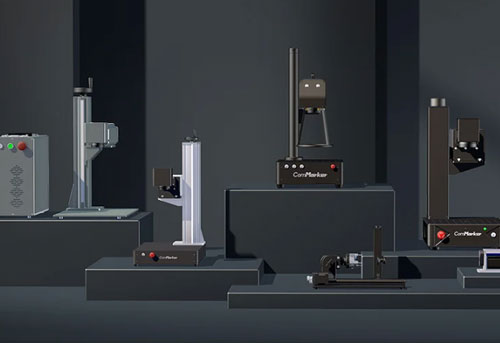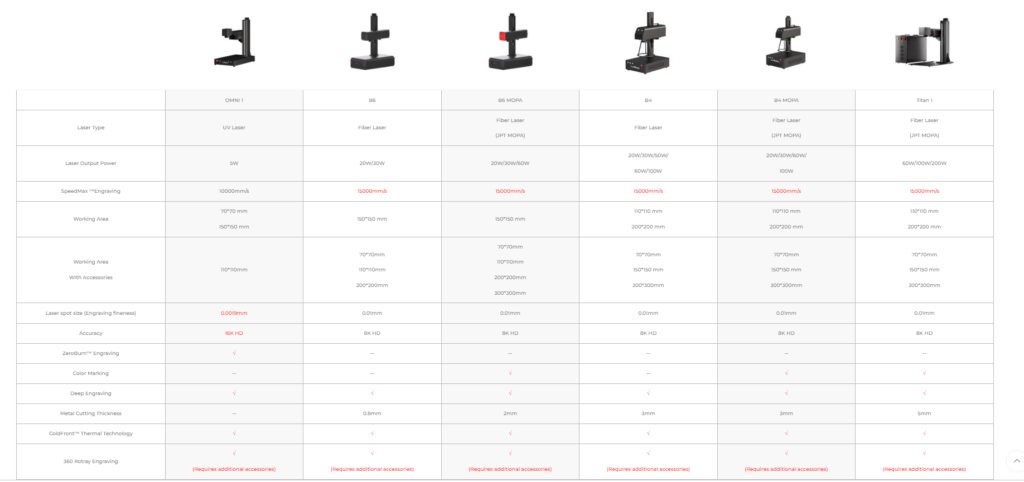Shopping for a gravator cu laser can be exciting—but also overwhelming. With so many machines on the market in 2025, it’s easy to get lost in a maze of specs, prices, și caracteristici. Whether you’re a hobbyist, Proprietar de afaceri mici, sau utilizator industrial, choosing the right gravator cu laser starts with understanding what really matters: putere, precizie, compatibilitatea materialului, and workflow needs.
În acest ghid, we’ll walk you through every major spec and consideration so you can confidently invest in the gravator cu laser that fits your budget and business goals.

1. Understanding Laser Types
There are three main types of laser engravers, each suited for different materials and use cases:
| Tip laser | Cel mai bun pentru | Example Machines |
|---|---|---|
| Fibră | Metalele, coated plastics | ComMarker Titan 1, B6, M7 |
| UV (355nm) | Sticlă, plastic, Piele, lemn | ComMarker OMNI 1 |
| Co₂ (10.6μm) | Lemn, acril, Piele, hârtie | Not currently in ComMarker lineup |
👉 Sfat: For metal marking and high-speed production, go fiber. For ultra-fine detail and multi-material work, UV lasers are the top choice.
2. Key Technical Parameters
Understanding machine specs helps you compare models with confidence.
Putere (wați)
- Lasere UV: Typically 5–10W. Ideal for light materials and fine engraving.
- Lasere cu fibra: Range from 20W to 200W. Higher power = deeper cuts and faster engraving.
Rule of Thumb:
- <20W: Light-duty hobby or marking.
- 30–60W: Afaceri mici & product customization.
- 100W+: Industrial cutting, 3gravura D, batch work.
Viteză
Measured in mm/s. Faster speeds (10,000–15,000 mm/s) are great for batch jobs but must be paired with precision.
Precizie / Dimensiunea spotului
- Laser cu fibra: ~0.01 mm
- Laser UV: ~0.0019 mm
Higher precision = cleaner designs, sharper logos, better micro-text.
Zonă de muncă
Typical options:
- 70×70 mm or 150×150 mm (UV)
- 110×110 mm or 200×200 mm (Fibră)
Make sure your engraver supports lens swapping or electric lift if you work with different object sizes.
3. Compatibilitatea materialelor
Your engraving goals should guide your material choice:
| Material | Best Laser Type |
|---|---|
| Oţel inoxidabil | Fibră |
| Aluminiu / Alamă | Fibră (MOPA) |
| Plastic (ABS, PET) | UV |
| Acril | UV |
| Piele | UV sau CO₂ |
| Sticlă | UV |
| Lemn | UV sau CO₂ |
Notă: UV lasers offer burn-free engraving on heat-sensitive materials, making them a favorite for high-end crafts and electronics.
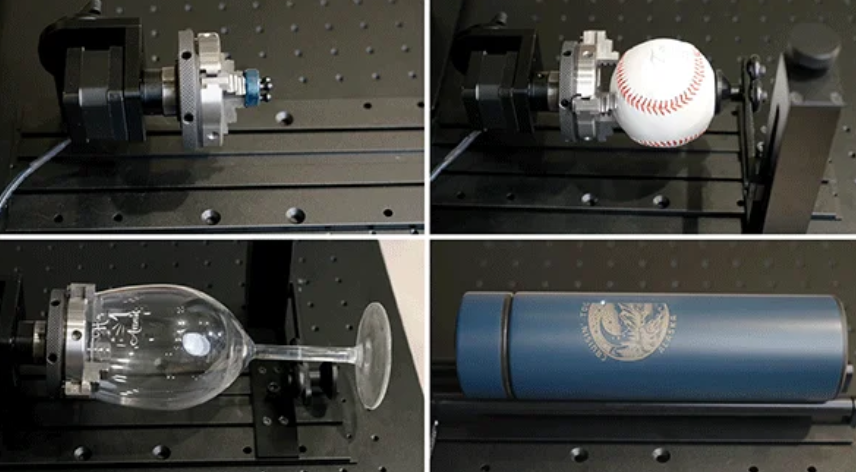
4. Must-Have Features
Here’s what to look for when comparing gravatoare cu laser:
- ✅ Autofocus / Electric Z-axis: Saves time and ensures accuracy
- ✅ Incinta / Introbarea de siguranță: Essential for schools, makerspaces, or shared studios
- ✅ Rotary Attachment Compatibility: Needed for tumblers, inele, and cylindrical objects
- ✅ Compatibilitate software: Look for EZCAD2 and LightBurn support
- ✅ Sistem de racire: Fiber lasers are usually air-cooled, while high-power CO₂ lasers may require water cooling

5. Workflow & Software
Most gravatoare cu laser în 2025 use one of the following software systems:
- LightBurn: User-friendly, great for design control and layout
- EZCAD2: Industry standard for fiber lasers; great for parameter control
Some machines also support:
- CorelDraw / Illustrator import
- Batch mode / array engraving
- Preview tracing
🧠 Pentru vârf: For fast productivity, find a system with one-click autofocus, job memory, și preview functions built-in.
ComMarker Omni 1 Gravura laser
Laser de generație următoare pentru a debloca toate materialele. Tehnologia de gravare ZeroBurn™ Primul gravor laser 16K HD din lume Sistem de gravare SpeedMax™ 10.000 mm/s Deblocați toate materialele cu laser UV Tehnologia termică ColdFront™ Lifting electric cu 2 Lentile opționale compatibile cu sistemul de gravare rotativă EZCAD și LightBurn 360°
6. Top Recommended Models for 2025
Here’s a quick look at ComMarker’s best laser engravers for different needs:
🔵 ComMarker Titan 1
Cel mai bun pentru: Gravură metalică profundă, industrial use
- Putere: 60–200W (JPT MOPA)
- De mare viteză 15,000 mm/s
- Supports color marking on stainless
👉 Cumpărați Titan 1 »
🟣 ComMarker OMNI 1
Cel mai bun pentru: Fine-detail, multi-material engraving
- Putere: 5W or 10W UV
- Ultra-fine resolution (0.0019 mm spot)
- Engraves glass, plastic, Piele, PCB -uri
👉 Shop OMNI 1 »
🔧 ComMarker B6 MOPA
Cel mai bun pentru: Small shops or Etsy sellers
- Putere: 20–60W
- Compact design, color engraving on metal
👉 Explore B6 MOPA »
7. Cost Breakdown: How Much Should You Spend?
| Use Case | Budget Range |
|---|---|
| Entry-Level Hobby | $500–$1,500 |
| Afaceri mici | $2,000–$6,000 |
| Industrial/Batch Work | $8,000–$20,000 |
Don’t just chase wattage. Spend wisely based on:
- Ta core materials
- Desired output speed
- Business goals or volum
Gânduri finale: Make the Right Investment
A gravator cu laser is more than a tool—it’s a creative engine. Whether you’re marking stainless steel tags, customizing glassware, or engraving detailed patterns on wood and leather, having the right machine saves time, improves quality, and grows your income.
👉 Ready to choose the best machine for your needs?
Explore ComMarker’s Laser Engraver Collection and start building your creative business with confidence.